We use KidCheck for our secure children's check-in. This system allows you to keep your information - children, allergies, contact info, approved guardians, etc. - up to date. This system allows us to keep good attendance records and contact you easily.
Whether you're brand new to KidCheck or you've checked your child(ren) in many times, we encourage you to create and maintain an account here. Setting up your account before your first Kid's Quest visit will make check-in a breeze. And once you have an account, you can easily update things from the comfort of home.
We have two check-in locations on our campus on Sunday mornings. Both are located in our Education (E) Building, the 3-story building. Please check in your child(ren) at the appropriate location based on their age/grade.
- Infant-Kindergarten - first floor of the E Building
- Elementary (grades 1-5) - The Treehouse, E-307 (third floor of the E Building)
In accordance with our safety policies, all children must be dropped off and picked up by a responsible adult.
You will use your phone number to check in your child(ren). If you have already entered your information in KidCheck, check-in should be quick and smooth. If your information is not in KidCheck yet, you'll need to enter some (contact info, children, etc.), but it shouldn't take too long. We ask that you enable text messages so we can contact you if needed and to send periodic informational texts to (rest assured - we try not to use this feature too often). Please note that even if you use KidCheck to check in, it does not mean that you have a KidCheck account. That is something you can create from home using the link above or by going to go.kidcheck.com.
Please be careful to check your child(ren) into their correct class/grade AND the correct service(s) each week. (Our system will allow you to check in to the 9:00 am service and the 10:45 am service. If you will be here for both, check in to both.)
In the event that we need to contact you, we will send a text via KidCheck and/or call you. We ask that you keep your cell phone on vibrate so that you'll know when we're trying to reach you but it won't disrupt the service.